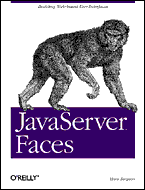 By Hans Bergsten 1st Edition, April 2004 ISBN: 0-596-00539-3 624 pages Reader Reviews Errata Sample Chapters |
|
|
Java Server Faces shows you how to use the new JSF framework to build real-world web applications. Everything’s here: how to construct the HTML on the front end; how to create the user interface components that connect the front end to your business objects; and how to create the deployment descriptors that tie everything together. |
|
Java Server Faces pays attention to the details that are crucial to any real application, such as working with tablular data and enabling and disabling features based on runtime conditions. This book also includes advanced topics, like creating custom components and renderers as well as how to develop custom presentation layers as an alternative to the standard JSP-based presentation layer. Whether you’re a beginner or an expert, you’ll find everything you need to know about JSF in this book. Topics covered include:
Java Server Faces is a complete guide to the crucial new JSF technology. If you develop web applications, JSF belongs in your toolkit, and this book belongs in your library. Includes a complete reference to the JSF specification. Hans Bergsten is the author of Java Server Faces, and a member of the JSF specification team. |
|
| Table of Contents | |
Chapter 1, Introducing JavaServer Faces
Chapter 2, JSF Development Process Overview
Chapter 3, Setting Up the JSF Environment
Chapter 4, Servlet and JavaServer Pages Basics
Chapter 5, Developing the Business Logic and Setting Up Authentication
Chapter 6, Creating and Rendering Components
Chapter 7, Validating Input
Chapter 8, Handing Events
Chapter 9, Controlling Navigation
Chapter 10, Working With Tabular Data
Chapter 11, Internationalization
Chapter 12, Odds and Ends
Chapter 13, Developing Custom Renderers and Other Pluggable Classes
Chapter 14, Developing Custom Components
Chapter 15, Developing a Custom Presentation Layer
Appendix A: Standard JSF Tag Libraries |
|
Hans Bergsten
Software Adventures
